
How to Keep Your Customer Contacts Safe and in Sync to Help Benefit Your Business
Customers are the heart of any business. Without customers you would be unable to have a successful business. The more customers you have the better. However, you might get to a point where things feel like they are just getting on top of you, perhaps you have too many contacts all over place and it’s hard to pinpoint exactly which one you need.
Luckily for you, with a little bit of organisation, you can sort out this problem. If you use multiple devices, have multiple emails, numbers and so on for customers, then all you need to do is use a system like PieSync to help you sync up and organise your contacts. By doing this, it helps you stay connected with customers and not lose out on business.
Sync Your Contact Database
As a growing business, you’ll be getting new contacts every day, every week and every month. So, it’s important to make sure that you sync them all up. You might find that if you don’t sync up all your contacts, that they quickly go out of date. This can cause a lot of headaches for your employees, particularly if you have a large customer database.
If you don’t sync up your contacts, then your employees will just be searching and cleaning up all your contacts rather than using them properly. This can mean that you lose out on business. However, if you use a system like PieSync, then this will automatically sync up all your contacts on your cloud apps. This means that all your contacts will be up to date and you won’t be wasting time sorting them out.
Backup Your Contacts
It’s important to make sure that you backup your contacts, otherwise you’ll be in a lot of trouble if you lose them somehow. If you lose your contacts, then you’ve lost your business. You might be able to recover them, but that takes time and effort. Your time is better spent on other things that could actually help your business, so you don’t want to lose it. Most systems will automatically back up your data.
However, if they don’t then it is a good idea to make sure that you export this data in a CSV file and save this file to your desktop. This way if something goes wrong when you are editing your contacts, you will at least have something to go back to. Having a backup just means that your contacts are safe, and it won’t be the end of the world if you lose them.
Get Rid of Duplicates
If you have duplicate contacts, this can then mess up your stats on how many customers you actually have. Most businesses end up with loads of duplicates hiding in their database and unless they have a good system in place, they never notice them. Luckily most systems will automatically match contacts with the same address, so this gets rid of any issues you might have. You can also manually do it yourself if you prefer. However, this might take a little bit of time. You’ll hopefully find that once all your contacts are in sync, that you’ll have an easier time at work. You will save time as you won’t have to be searching multiple platforms to find the client’s details. It can really make your life a lot easier if you do this. There are loads of other things that you can do to make your work life a bit easier though. Why not check out this article here for some more hints and tips on building your own business.

You must be logged in to post a comment Login